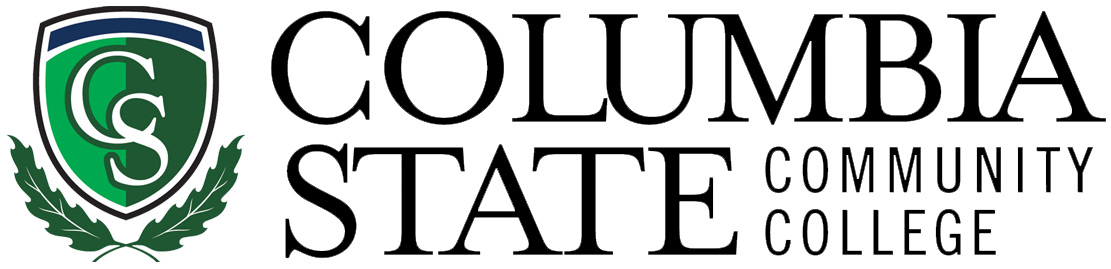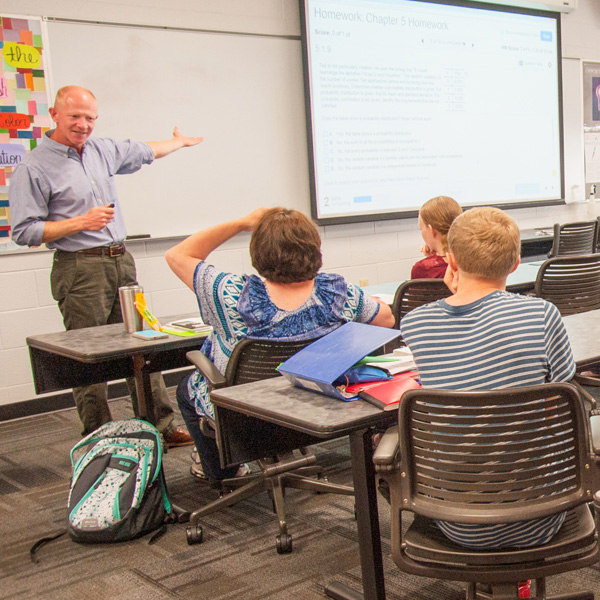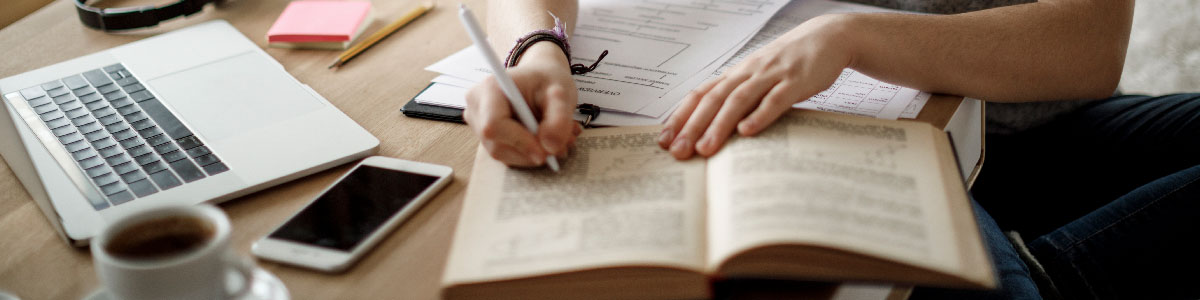
Fall 2020 Student Resources
Plans for Fall 2020 Semester
Academic CalendarThe academic calendar has not changed. It stands as published with classes beginning August 24, 2020, and final exams occurring December 5-11. View the Academic Calendar for Fall 2020.
Fall Class ScheduleThe fall course schedule will include several instructional formats; live streaming (Desktop Video Conferencing – DVC), hybrid, online and a limited number of small-group, on-ground classes. Check out our Get Started for Fall 2020 page for more information regarding class formats.
Campus Access Requirements for Students
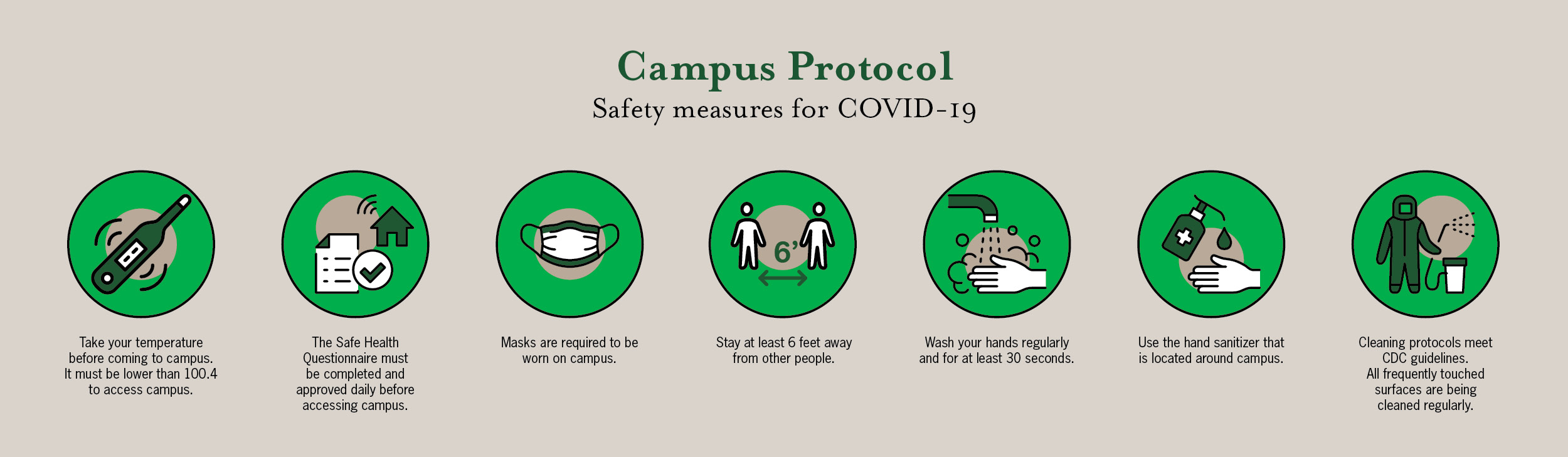
Read the full list of requirements
Guidelines for accessing Columbia State campuses during the fall semester.
- Complete the Safe Health Questionnaire and receive an "APPROVED" confirmation for campus access.
- Must have a temperature less than 100.4 to access campus.
- Face masks are required while on campus.
- Are asked to practice and promote the expectations of the Responsible Charger Promise.
- Make an appointment to access campus or be a member of a class that is scheduled to meet on campus.
- Make appointments for computer labs 24 hours prior to use.
- Check in at the specified campus check-in desk when arriving on campus.
- Practice social distancing of at least 6 feet.
CARES Act Emergency Grant
Columbia State is disbursing emergency student assistance provided by the Coronavirus Aid, Relief, and Economic Security (CARES) Act to eligible students.
For more information about the application and awarding of the Emergency Student Grant, go to CARES Act Emergency Grant.
 Testing Services
Limited testing services are available by appointment only at the Columbia Campus. Students/clients must comply with CDC guidelines outlined in Columbia State's COVID-19 Plan.
On-Ground Testing Services
Testing Services
Limited testing services are available by appointment only at the Columbia Campus. Students/clients must comply with CDC guidelines outlined in Columbia State's COVID-19 Plan.
On-Ground Testing Services
 Computer Lab Access
Students will have limited access (by appointment only) to computers on each campus. Students must make appointments via EAB Navigate by selecting the campus and an available time on that campus.
Times & Locations
Computer Lab Access
Students will have limited access (by appointment only) to computers on each campus. Students must make appointments via EAB Navigate by selecting the campus and an available time on that campus.
Times & Locations
 Zoom and Online Tutoring
Free Zoom tutoring, facilitated by Columbia State's full-time TLC staff and adjunct faculty, is available during the semester. Free real-time, online tutoring is available 24/7 through Smarthinking.
Online Tutoring
Zoom and Online Tutoring
Free Zoom tutoring, facilitated by Columbia State's full-time TLC staff and adjunct faculty, is available during the semester. Free real-time, online tutoring is available 24/7 through Smarthinking.
Online Tutoring
Technology Loan Program
If you don't have access to a computer and/or internet, please complete the Technology Access Form so that we can try to provide assistance in identifying potential solutions.
Technology Access Form
 How to Log in to Online Campus
Learn how to log on to your Online Campus, display all courses, view course announcements, find assignments, discussions, quizzes and access grades.
Online Campus Instructions
How to Log in to Online Campus
Learn how to log on to your Online Campus, display all courses, view course announcements, find assignments, discussions, quizzes and access grades.
Online Campus Instructions
 Get Started with Zoom
Check out this helpful document on getting started using Zoom.
Zoom Instructions
Get Started with Zoom
Check out this helpful document on getting started using Zoom.
Zoom Instructions
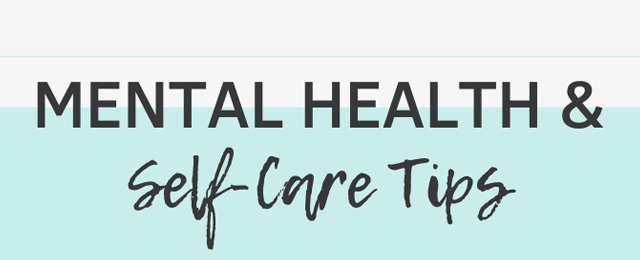 Mental Health & Self-Care Tips
The Counseling Center at Columbia State understands this is a very apprehensive time for many. We offer appointments, tips and suggestions that might be helpful during this time.
Appointments, Tips and Suggestions
Mental Health & Self-Care Tips
The Counseling Center at Columbia State understands this is a very apprehensive time for many. We offer appointments, tips and suggestions that might be helpful during this time.
Appointments, Tips and Suggestions
Technology Related Problem?
If you're having trouble logging onto Online Campus or accessing your email, please contact Information Technology Helpdesk.
IT Helpdesk